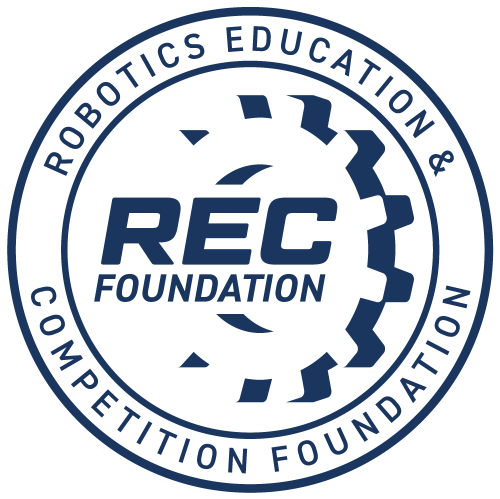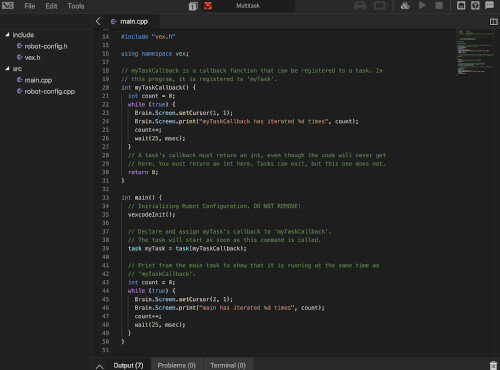VEXcode V5
VEX V5 robots can be programmed using VEXcode V5. This intuitive software allows students to get started quickly and easily whilst allowing them to push their coding skills without needing to learn a new piece of software, toolbar or interface.
Drag. Drop. Drive
VEXcode’s Block-based interface is the perfect platform for those new to coding. Students use a simple Scratch-based drag and drop interface to create functioning projects. Each block's purpose can easily be identified using the visual cues like its shape, colour, and label. Those who are new to robotics can get their robot up and running faster and can now focus on being creative and learning Computer Science concepts, not trying to figure out the coding interface.
Graduate to Text Coding
Once students are ready to transition from Block-based coding to Text-based coding, VEXcode’s built-in tools are ready to help. With the Code Viewer, students can see in real-time the Python and C++ code generated by each block added to their project. Once students feel comfortable understanding how each block coordinates to specific text coding, they can convert their Block-based project to a Text-based project with a single button press and continue editing in Python and C++.
Go Pro!
The VEXcode Pro V5 interface provides students with authentic programming experience as they become more experienced programmers. Students will use the same tools and programming languages that professionals use every day. Students will develop their coding skills, acquire workforce readiness, and develop their identity as a programmer. VEXcode Pro allows your VEX robot to become an engine of invention, only limited by our creativity and imagination.
Note: VEXcode Pro V5 is available on Windows and Mac only.
Windows and MacOS
VEXcode V5 & VEXcode Pro V5 for Windows & Mac are downloaded from the VEX Robotics website.
Chromebooks
Chromebook users can install VEXcode V5 via the Chrome Web Store
Android, iOS and Amazon Fire Tablets
Android, iOS and Amazon Fire tablet users should download VEXcode V5 from their device app store.